Step 1: First, your Stardoll account needs to be connected with your Facebook account, follow the mini-steps below to learn how to connect the accounts. (If your account is already connected, skip to step 2)
1. Go to "My Account" and then "Earn Stardollars" (next to "Earn Starcoins")
2. On the right side of the screen there should be a list: "Get Stardollars Participate in surveys", "Get 10 Stardollars Download the stardoll toolbar", "Get 10 Stardollars Connect to Twitter", "Get 10 Stardollars Connect to Facebook" and "Get 50 Stardollars Invite a friend who becomes a Superstar".
3. Click "Get 10 Stardollars connect to Facebook"
4. A Facebook window will pop up.
5. Select I already have an account.
7. Fill in the email address or username or whatever it is and password and press enter on your keyboard.
8. You are now connected
Step 2 Now to get the $$$
1. Log in to Facebook
2. Click HERE
3. Wait until page loads
4. A reward table with appear:
5. There you go! Check back again everyday to get to the Stardollars reward!
NOTE: Log out of Stardoll and back in to receive the Stardollars you earned from connecting your Facebook account :)
~Layla Xx

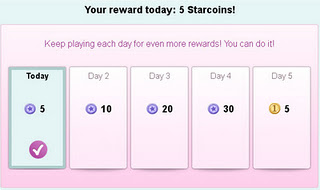
No comments:
Post a Comment